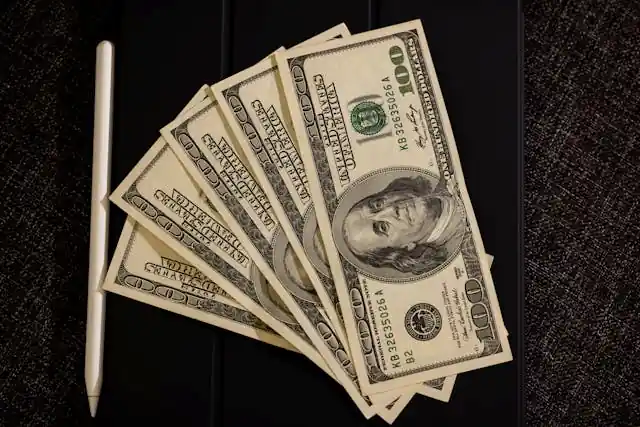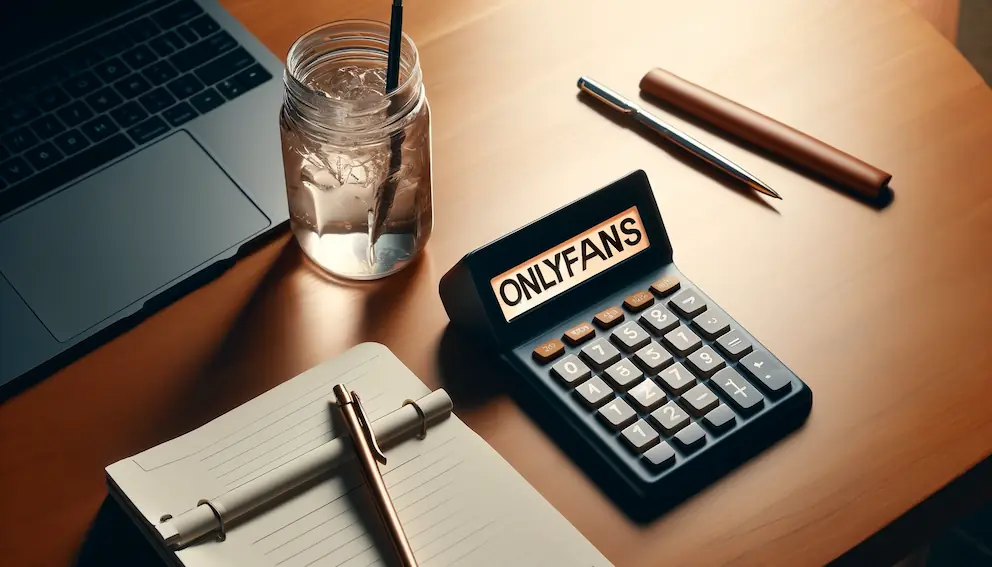How long do Onlyfans payouts take normaly?
Curious about how OnlyFans works and how creators earn money on the platform?
Wondering about the different types of subscriptions available and how payouts are processed?
In this article, we will explore the ins and outs of OnlyFans payouts, including the normal payout schedule, factors that can affect payout time, and best practices for receiving payouts. Of course will answer how long do Onlyfans payouts take usually?
Quick answer to how long do Onlyfans payouts take question
The time it takes for OnlyFans payouts to be processed varies, typically falling between 1 and 5 business days. Here’s a closer look:
- Direct Transfer: In the US, UK, and certain European countries, direct transfers are generally completed within 1 business day.
- E-Payment Wallet: Available to creators in the US, Canada, and Europe, e-payment wallet withdrawals typically take 1 to 2 business days, providing a swift way to access earnings.
- International Bank Transfer: Creators in Australia and countries outside of the US, Europe, and UK can expect their international bank transfers to take approximately 2 to 3 business days.
- SWIFT Banking System Transfers: For creators outside the US, Europe, and Australia, SWIFT banking system transfers tend to have slightly longer processing times, ranging from 3 to 5 business days.
Whether you’re a creator looking to maximize your earnings or simply interested in learning more about the platform, read on to discover all you need to know about OnlyFans payouts.
Table of Contents
How Do Creators Earn Money on OnlyFans?
Creators on OnlyFans earn money by monetizing their account through various income streams such as subscription payments and direct tips from subscribers.
- Creators can offer exclusive content, personalized messages, and pay-per-view materials to further maximize their earnings.
- Through the use of a variety of payment methods like bank transfers, e-wallets, and cryptocurrency, creators can easily manage their revenue flow.
The platform allows creators to set their own subscription prices and content fees, giving them full control over their income balance. By engaging with their fanbase, promoting their content, and utilizing promotional strategies, creators can attract more subscribers and boost their overall earnings on OnlyFans.
What Are the Different Types of Subscriptions on OnlyFans?
Creators on OnlyFans offer different subscription tiers to their audience, providing varied levels of access to exclusive content based on the subscription amount.
They have the flexibility to customize their subscription options, offering anything from one-time payments to recurring monthly subscriptions.
Creators can set price points for each tier, giving their followers the choice to opt for the level of engagement that best suits their preferences. Within their account settings, creators can easily manage subscription renewals, adjusting pricing or benefits as needed to maintain a loyal subscriber base.
How Do Payouts Work on OnlyFans?
Payouts on OnlyFans involve the transfer of earnings from a creator’s account to their designated banking or payment account based on the chosen payout method.
Creators on OnlyFans can set up their payment details by linking their preferred bank account or payment platform, such as PayPal or a similar service. Once a creator reaches the minimum payout threshold, they can request a withdrawal, prompting OnlyFans to process the payment.
To ensure security and compliance, creators may need to verify their identity and banking information before initiating transactions. This verification process helps protect creators from unauthorized access to their earnings and ensures smooth and secure payment transfers.
How Long Do OnlyFans Payouts Take?
The duration for OnlyFans payouts varies depending on factors such as payment processing time, waiting period, and any delays that may occur during the transaction.
Once a creator requests a payout on OnlyFans, the waiting period typically ranges from a few hours to several days. This waiting period allows the platform to review the payment request and ensure compliance with their policies.
Following this, the actual payment processing time kicks in, which can further extend the duration before the funds reach the creator’s account.
Creators should be aware that potential delays, such as high transaction volumes or technical issues, could also impact the payout timeline.
What is the Normal Payout Schedule on OnlyFans?
The normal payout schedule on OnlyFans typically follows a regular payment cycle where creators can request payouts through the platform’s designated payment gateway.
Creators on OnlyFans can choose between weekly, bi-weekly, or monthly payout options. The payment cycle usually begins on Mondays, with payouts reflecting in the creator’s account within 1-5 business days after the cycle ends.
To request a payout, creators simply navigate to their account settings and select the preferred payout frequency. OnlyFans offers various payment gateways, including bank transfers, direct deposits, and e-wallets, giving creators flexibility in how they receive their earnings.
What Factors Can Affect the Payout Time on OnlyFans?
Several factors can influence the payout time on OnlyFans, including pending transactions, verification processes, and the time required for payment processing.
Pending transactions can potentially cause delays in receiving payouts as they need to be processed before funds can be transferred to your account.

The verification requirements set by OnlyFans, such as identity verification or banking information validation, play a crucial role in determining how quickly you can access your earnings.
Efficient payment processing systems within the platform also contribute to prompt payouts, ensuring that once all necessary steps are completed, your funds are swiftly disbursed to you.
Related article: How to make money on Onlyfans as a couple?
Are There Any Delays in Payouts on OnlyFans?
Delays in payouts may occur on OnlyFans due to various reasons, leading to a longer timeline for creators to receive payment notifications and address any payment inquiries.
These delays can be frustrating for creators who rely on timely payments for their work. Without prompt notifications, creators may find it challenging to plan their finances effectively.
When payment delays occur, creators are often left in the dark about when they can expect to receive their earnings. In such instances, creators can reach out to OnlyFans support for assistance in tracking the status of their payments and resolving any issues that may be causing the delays.
How Can Creators Track Their Payouts on OnlyFans?
Creators on OnlyFans can track their payouts by monitoring their transaction history, checking their earnings balance, and reviewing the payment status with the platform’s support team if needed.
It is crucial for creators to regularly review their transaction history to ensure that all expected payouts have been received accurately. By managing their earnings balance effectively, creators can stay informed about their income flow and identify any discrepancies promptly.
Should any concerns or queries arise regarding their payouts, creators can reach out to the platform’s dedicated support team for assistance in resolving payment-related issues and receiving timely guidance on optimizing their earnings tracking process.
What Are the Best Practices for Receiving Payouts on OnlyFans?
Implementing best practices for receiving payouts on OnlyFans involves selecting a secure payout method, exploring withdrawal options, and prioritizing payment security to safeguard earnings.
To optimize the payout experience on platforms like OnlyFans, creators are encouraged to review the various payout methods available and assess which option aligns best with their preferences and needs. This may involve comparing factors such as processing fees, transfer times, and ease of use.

Diversifying withdrawal options can help mitigate risks associated with relying solely on one method, providing greater flexibility in accessing earnings.
Strengthening payment security measures, such as enabling two-factor authentication and regularly updating login credentials, is essential in protecting against potential fraudulent activities and safeguarding sensitive financial data.
How Can Creators Ensure a Smooth Payout Process on OnlyFans?
Creators can ensure a smooth payout process on OnlyFans by setting a reasonable payment threshold, facilitating seamless payment transfers, and exploring efficient payment solutions offered by the platform.
By establishing a payment threshold that strikes a balance between receiving regular payouts and minimizing transfer fees, creators can optimize their earnings. Creators should familiarize themselves with the various payment solutions available on OnlyFans, such as direct bank transfers, digital wallets, and alternative payment methods.
Leveraging these options can expedite the payment process and provide flexibility in managing finances. Regularly reviewing and adjusting payment settings based on performance and preferences can further enhance the efficiency and convenience of receiving payments on the platform.
Related article: How do you find someone on Onlyfans without a username?
What Are Some Tips for Maximizing Payouts on OnlyFans?
To maximize payouts on OnlyFans, creators can enhance their income streams, manage their account balance effectively, and leverage the full potential of the platform’s payment service offerings.
One key strategy for creators to boost their earnings is by diversifying their content offerings. By providing a variety of exclusive content such as behind-the-scenes footage, personalized messages, and live streams, creators can attract a wider audience and encourage more fans to subscribe.
Engaging with followers through direct messaging, polls, and engaging posts can help retain subscribers and increase loyalty. Consistency is also crucial – posting regularly and maintaining a schedule can keep subscribers engaged and lead to a steady flow of income.
Are There Any Risks Involved in Payouts on OnlyFans?
While using OnlyFans for payouts, creators should be aware of potential risks associated with the account verification process, addressing payment inquiries, and managing financial transactions securely.
Navigating the account verification process on platforms like OnlyFans is crucial as it ensures the security of your account and transactions. Creators must verify their identity and payment information accurately to prevent potential issues with payouts.
Handling payment inquiries effectively is also essential to maintain trust with subscribers and avoid disputes. By ensuring secure financial transactions, creators can safeguard their earnings and protect themselves from fraudulent activities or unauthorized access to their accounts.
How long do Onlyfans payouts take: FAQ
-
How long do OnlyFans payouts take?
On average, OnlyFans payouts take between 3-7 business days. This includes processing time and transfer to your account.
-
Can I request an early payout on OnlyFans?
Yes, OnlyFans does offer early payouts for a fee. You can request an early payout by going to your account settings and selecting the option.
-
Why is my OnlyFans payout taking longer than usual?
There could be a few reasons for this, such as high volume of payouts, technical issues, or account verification. Contact OnlyFans support for more information.
-
Do I need to reach a certain amount before I can get paid on OnlyFans?
Yes, OnlyFans has a minimum payout amount of $20. Once you reach this threshold, you can request a payout.
-
Can I choose how often I receive payouts on OnlyFans?
Yes, you can choose to receive payouts weekly, bi-weekly, or monthly on OnlyFans. You can adjust this in your account settings.
-
Are there any fees associated with OnlyFans payouts?
OnlyFans does not charge any fees for payouts, but your bank or payment method may have their own fees for receiving funds. Check with your bank for more information.